285
10
4 minutes
Suggested Articles

YouTube’s AI Revolution Turns Videos Into Shopping and Travel Adventures
Discover how YouTube is evolving into a smart shopping guide and travel partner, helping users find the best deals and travel tips with AI-powered features.

App lovers seize this week’s best free premium downloads before time runs out
Smartphones & Apps

Unlock Effortless Call Recording and Transcription on Your Samsung Phone
Smartphones & Apps

Hundreds of Malicious Apps Lurk on Google Play—How to Protect Your Data
Online Safety & Privacy

After Google’s massive fine, Android users rush to iPhone for privacy
Online Safety & Privacy

Unlock Waze’s Hidden Features and Outsmart Traffic Like a Local
Smartphones & Apps

Transform your Android home screen with these folder organization tips
Smartphones & Apps

Invisible interface hack puts millions of Android phones at risk
Online Safety & Privacy

The hidden purpose of tiny holes on your smartphone will surprise you
Smartphones & Apps
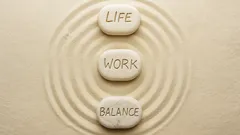
Unlock Powerful Productivity and Reclaim Your Time With Smart AI Tools
AI & Everyday Tech

Playing video games together strengthens relationships and sparks real connection
AI & Everyday Tech

US crypto pioneers transform bold risk into life-changing fortunes
AI & Everyday Tech

Tech leaders embrace waste-to-carbon solutions as Microsoft bets big on green AI
AI & Everyday Tech

Travelers and campers embrace portable backpack laundry tech for freedom and clean clothes anywhere
Gadgets & Reviews

Sleep experts champion a smart anti-snoring belt for restful nights and healthier mornings
Gadgets & Reviews

Drivers use Google Maps and Waze to avoid fines but risk safety trade-offs
AI & Everyday Tech

GeForce RTX 4000 owners unleash ultra-smooth gaming with NVIDIA’s AI-powered Smooth Motion
AI & Everyday Tech
 W3 CodeCraft
W3 CodeCraft

Comments