109
8
4 minutes
Suggested Articles
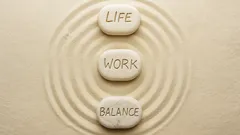
Unlock Powerful Productivity and Reclaim Your Time With Smart AI Tools
Unlock the secrets of effective time management in the digital age. Discover top strategies, proven tools, and actionable tips to boost your productivity and reclaim your day.

App lovers seize this week’s best free premium downloads before time runs out
Smartphones & Apps

Transform your Android home screen with these folder organization tips
Smartphones & Apps

5 Hidden Signs Your WhatsApp Is Being Watched and How to Stop It Now
Online Safety & Privacy

YouTube’s AI Revolution Turns Videos Into Shopping and Travel Adventures
AI & Everyday Tech

After Google’s massive fine, Android users rush to iPhone for privacy
Online Safety & Privacy

Airplane mode trick: The real secret behind better cell signal revealed
Smartphones & Apps

Apple SceneScout empowers the visually impaired with AI-driven navigation
AI & Everyday Tech

Hundreds of Malicious Apps Lurk on Google Play—How to Protect Your Data
Online Safety & Privacy

Google Clock app glitch leaves users oversleeping and scrambling for fixes
Smartphones & Apps

Playing video games together strengthens relationships and sparks real connection
AI & Everyday Tech

US crypto pioneers transform bold risk into life-changing fortunes
AI & Everyday Tech

Tech leaders embrace waste-to-carbon solutions as Microsoft bets big on green AI
AI & Everyday Tech

Travelers and campers embrace portable backpack laundry tech for freedom and clean clothes anywhere
Gadgets & Reviews

Sleep experts champion a smart anti-snoring belt for restful nights and healthier mornings
Gadgets & Reviews

GeForce RTX 4000 owners unleash ultra-smooth gaming with NVIDIA’s AI-powered Smooth Motion
AI & Everyday Tech

Parents and students unlock affordable learning as TVs become computers in every home
AI & Everyday Tech
 W3 CodeCraft
W3 CodeCraft

Comments