210
9
3 minutes
Suggested Articles

Unlock the hidden phone setting that protects your bank account from scammers
Protect your bank account from phone scams with this hidden cell phone feature. Discover how to stop criminals from draining your finances by securing your device against common threats.
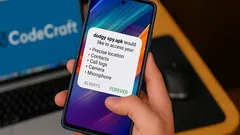
Your Smartphone May Be Secretly Hacked: Spot the Warning Signs Now
Smartphones & Apps

Hundreds of Malicious Apps Lurk on Google Play—How to Protect Your Data
Online Safety & Privacy

Hacker exposed after spying on families through parental control apps
Online Safety & Privacy

After Google’s massive fine, Android users rush to iPhone for privacy
Online Safety & Privacy

Former Hacker Reveals Secrets to Outsmart Cybercriminals and Protect Your Money
Online Safety & Privacy

Protect your phone from hidden viruses with these essential steps
Online Safety & Privacy

AI-powered delivery scams are evolving—here's how to spot and stop them
Online Safety & Privacy

Invisible interface hack puts millions of Android phones at risk
Online Safety & Privacy

The magic phrase that instantly boosts your email security and stops scammers
Online Safety & Privacy

Playing video games together strengthens relationships and sparks real connection
AI & Everyday Tech

US crypto pioneers transform bold risk into life-changing fortunes
AI & Everyday Tech

Tech leaders embrace waste-to-carbon solutions as Microsoft bets big on green AI
AI & Everyday Tech

Travelers and campers embrace portable backpack laundry tech for freedom and clean clothes anywhere
Gadgets & Reviews

Sleep experts champion a smart anti-snoring belt for restful nights and healthier mornings
Gadgets & Reviews

Drivers use Google Maps and Waze to avoid fines but risk safety trade-offs
AI & Everyday Tech

App lovers seize this week’s best free premium downloads before time runs out
Smartphones & Apps
 W3 CodeCraft
W3 CodeCraft

Comments