257
2
4 minutes
Suggested Articles

5 Hidden Signs Your WhatsApp Is Being Watched and How to Stop It Now
Discover the top 5 warning signs your WhatsApp is under watch and learn effective ways to protect your privacy using practical U.S.-based tech strategies. Stay ahead in digital safety.

Former Hacker Reveals Secrets to Outsmart Cybercriminals and Protect Your Money
Online Safety & Privacy

The unplugging habit experts swear by to keep your home safe on vacation
Tech How-To Guides

Hacker exposed after spying on families through parental control apps
Online Safety & Privacy

The magic phrase that instantly boosts your email security and stops scammers
Online Safety & Privacy
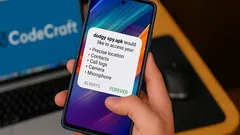
Your Smartphone May Be Secretly Hacked: Spot the Warning Signs Now
Smartphones & Apps

Gmail’s new rules protect your inbox from scams and phishing tricks
Online Safety & Privacy

Invisible interface hack puts millions of Android phones at risk
Online Safety & Privacy

After Google’s massive fine, Android users rush to iPhone for privacy
Online Safety & Privacy

Hundreds of Malicious Apps Lurk on Google Play—How to Protect Your Data
Online Safety & Privacy

Playing video games together strengthens relationships and sparks real connection
AI & Everyday Tech

US crypto pioneers transform bold risk into life-changing fortunes
AI & Everyday Tech

Tech leaders embrace waste-to-carbon solutions as Microsoft bets big on green AI
AI & Everyday Tech

Travelers and campers embrace portable backpack laundry tech for freedom and clean clothes anywhere
Gadgets & Reviews

Sleep experts champion a smart anti-snoring belt for restful nights and healthier mornings
Gadgets & Reviews

Drivers use Google Maps and Waze to avoid fines but risk safety trade-offs
AI & Everyday Tech

App lovers seize this week’s best free premium downloads before time runs out
Smartphones & Apps
 W3 CodeCraft
W3 CodeCraft

Comments