97
2
5 minutes
Suggested Articles

Meta AI transforms private chats with smart assistant features on social apps
Discover how Meta AI is bringing smarter private messaging to Facebook, Messenger, and Instagram in the U.S. Learn how these new features work, their privacy implications, and what it means for your daily chats.

How ChatGPT is changing memory and creativity in daily life
AI & Everyday Tech

AI myths debunked: The real magic behind artificial intelligence revealed
AI & Everyday Tech
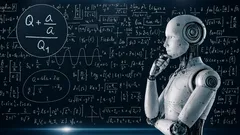
Generalist AI is revolutionizing daily life and powering a new tech era
AI & Everyday Tech
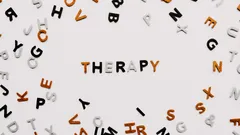
Digital health advocates face harsh truths as AI therapy chatbots falter
AI & Everyday Tech

Gemini AI on Android is quietly reshaping your privacy boundaries
Smartphones & Apps
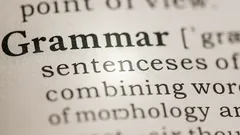
AI Spell Checkers Are Quietly Revolutionizing How We Write Every Day
AI & Everyday Tech

How AI and Micro-Credentials Are Reshaping Future Careers in Tech
AI & Everyday Tech

Tech innovators embrace generative AI as OpenAI challenges Google with smarter search
AI & Everyday Tech
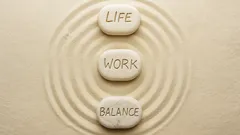
Unlock Powerful Productivity and Reclaim Your Time With Smart AI Tools
AI & Everyday Tech

Playing video games together strengthens relationships and sparks real connection
AI & Everyday Tech

US crypto pioneers transform bold risk into life-changing fortunes
AI & Everyday Tech

Tech leaders embrace waste-to-carbon solutions as Microsoft bets big on green AI
AI & Everyday Tech

Travelers and campers embrace portable backpack laundry tech for freedom and clean clothes anywhere
Gadgets & Reviews

Sleep experts champion a smart anti-snoring belt for restful nights and healthier mornings
Gadgets & Reviews

Drivers use Google Maps and Waze to avoid fines but risk safety trade-offs
AI & Everyday Tech

App lovers seize this week’s best free premium downloads before time runs out
Smartphones & Apps
 W3 CodeCraft
W3 CodeCraft

Comments