225
3
4 minutes
Suggested Articles

Protect your phone from hidden viruses with these essential steps
Worried your phone may be infected with a virus? Learn how to spot, remove, and protect your device from mobile malware with easy, effective strategies tailored for the U.S. Discover essential steps for a safer digital life.

Unlock Longer Phone Life and Lower Bills With This Charging Habit
Tech How-To Guides
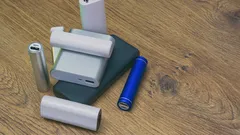
Dangerous Power Banks Recalled—How to Protect Your Devices and Loved Ones
Gadgets & Reviews

Transform your Android home screen with these folder organization tips
Smartphones & Apps

OnePlus Faces Major Security Investigation Shaking Up U.S. Smartphone Market
Online Safety & Privacy

After Google’s massive fine, Android users rush to iPhone for privacy
Online Safety & Privacy

Hundreds of Malicious Apps Lurk on Google Play—How to Protect Your Data
Online Safety & Privacy

Unlock the hidden phone setting that protects your bank account from scammers
Online Safety & Privacy

Why taping your smartphone camera could be your simplest privacy upgrade
Smartphones & Apps

Transform Old Phone Chargers Into Genius Life Hacks and Cut E-Waste
Tech How-To Guides

Playing video games together strengthens relationships and sparks real connection
AI & Everyday Tech

US crypto pioneers transform bold risk into life-changing fortunes
AI & Everyday Tech

Tech leaders embrace waste-to-carbon solutions as Microsoft bets big on green AI
AI & Everyday Tech

Travelers and campers embrace portable backpack laundry tech for freedom and clean clothes anywhere
Gadgets & Reviews

Sleep experts champion a smart anti-snoring belt for restful nights and healthier mornings
Gadgets & Reviews

Drivers use Google Maps and Waze to avoid fines but risk safety trade-offs
AI & Everyday Tech

App lovers seize this week’s best free premium downloads before time runs out
Smartphones & Apps
 W3 CodeCraft
W3 CodeCraft

Comments