101
4
4 minutes
Suggested Articles

New Energy Labels Make Choosing Eco-Friendly Gadgets Easier Than Ever
Explore the new energy labels coming to smartphones and electronic devices—how they work, why they matter, and what they mean for tech users in the United States.

The unplugging habit experts swear by to keep your home safe on vacation
Tech How-To Guides

Unlock Longer Phone Life and Lower Bills With This Charging Habit
Tech How-To Guides

Why Americans are ditching portable ACs for this game-changing cooling upgrade
Gadgets & Reviews

Parents and students unlock affordable learning as TVs become computers in every home
AI & Everyday Tech

Unlock Surprising DIY Projects by Repurposing Your Old TV Remote
Gadgets & Reviews

Experts reveal six appliances you should never plug into a power strip
Tech How-To Guides
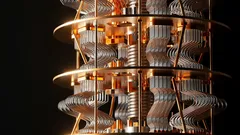
Ultra-efficient amplifier slashes quantum computer energy use by 90%
Gadgets & Reviews

DIY solar routers let you slash energy bills and control your power
Tech How-To Guides

IPTV Exposed: The Untold Truths of Streaming, Safety, and Switching
Online Safety & Privacy

Playing video games together strengthens relationships and sparks real connection
AI & Everyday Tech

US crypto pioneers transform bold risk into life-changing fortunes
AI & Everyday Tech

Tech leaders embrace waste-to-carbon solutions as Microsoft bets big on green AI
AI & Everyday Tech

Travelers and campers embrace portable backpack laundry tech for freedom and clean clothes anywhere
Gadgets & Reviews

Sleep experts champion a smart anti-snoring belt for restful nights and healthier mornings
Gadgets & Reviews

Drivers use Google Maps and Waze to avoid fines but risk safety trade-offs
AI & Everyday Tech

App lovers seize this week’s best free premium downloads before time runs out
Smartphones & Apps
 W3 CodeCraft
W3 CodeCraft

Comments